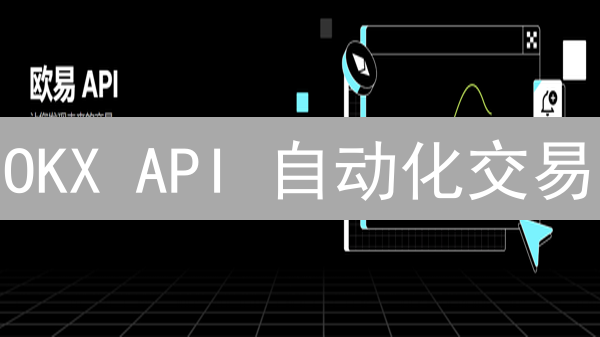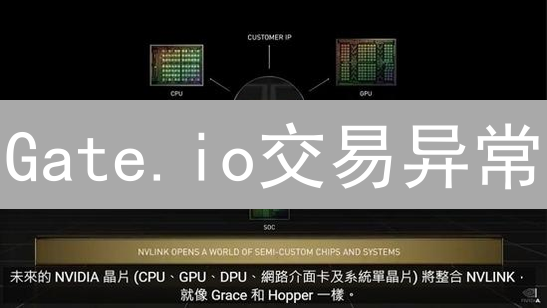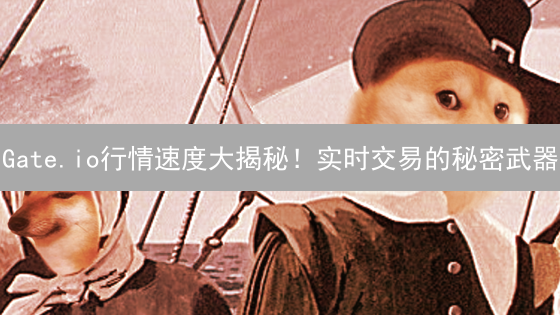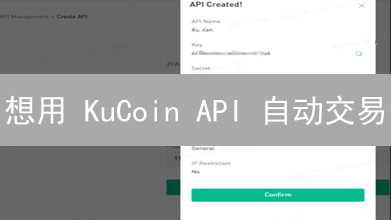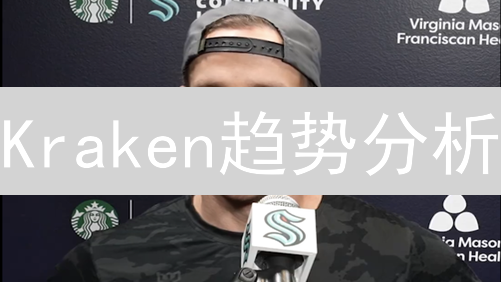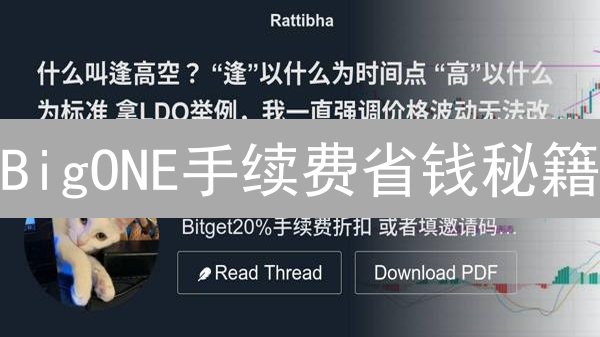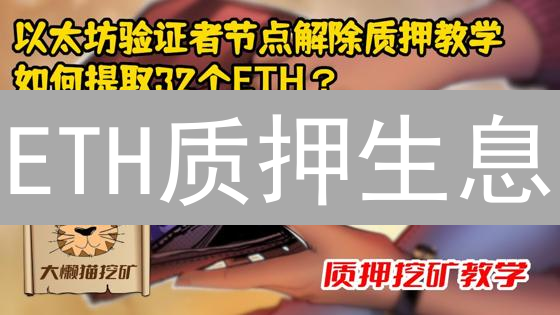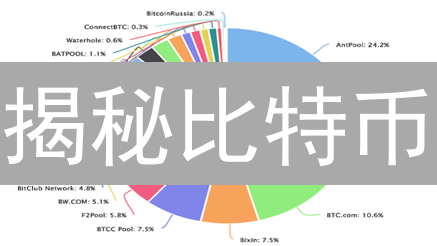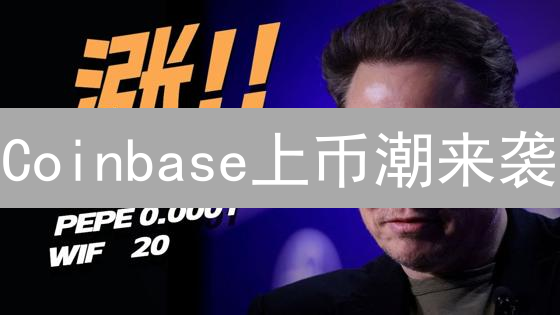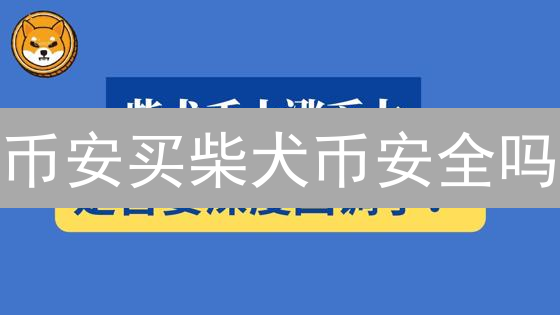Gate.io API 自动化投资交易指南
在瞬息万变的加密货币市场中,自动化交易策略已然成为投资者提高交易效率、有效捕捉市场机会的关键利器。由于加密货币市场全天候运行且波动性极高,人工盯盘的效率和准确性往往难以满足投资者的需求。因此,利用程序化交易策略,实现自动化的投资决策变得至关重要。
Gate.io 作为全球领先的数字资产交易平台,提供了功能强大的 API (应用程序编程接口),开发者和交易者可以通过这些 API 访问 Gate.io 的各项服务,包括实时市场数据、交易下单、账户管理等。通过 Gate.io API,用户可以编写自定义的交易机器人,根据预先设定的规则和算法自动执行交易操作,从而实现高效、稳定的自动化投资。
本文将深入探讨如何有效地利用 Gate.io API 构建自动化交易系统,涵盖 API 的基本概念、身份验证方法、常用 API 接口的使用、交易策略的实现以及风险控制等方面。同时,本文还将提供一些实用的建议,帮助读者更好地理解和应用 Gate.io API,从而提升自动化投资交易的水平。
Gate.io API 简介
Gate.io API 是一套强大的工具,它允许开发者通过标准的 HTTP 请求与 Gate.io 加密货币交易所进行无缝交互。通过这些接口,开发者可以获取实时的市场数据,自动化交易流程,并高效地管理其账户。该 API 基于 RESTful 架构设计,易于理解和使用,并支持多种常用的编程语言,例如 Python、Java、Node.js、Go 和 PHP 等。 这使得开发者能够利用他们熟悉的编程环境快速构建定制化的交易机器人、数据分析工具和投资组合管理系统。
Gate.io API 主要分为两大类:公共 API 和私有 API。公共 API 提供对公开可用信息的访问,例如所有交易对的实时价格、历史 K 线数据、订单簿深度以及最新的交易信息。这些 API 不需要任何身份验证,任何人都可以在无需注册或密钥的情况下使用它们。另一方面,私有 API 则用于执行需要账户权限的操作,例如下达买卖订单、取消未成交订单、查询账户余额、提取加密货币以及管理 API 密钥。为了保障账户安全,所有私有 API 请求都需要使用通过身份验证的 API 密钥(包括 API Key 和 Secret Key),并采用特定的签名算法进行加密验证,确保只有授权用户才能访问和操作其账户。
准备工作
在使用 Gate.io API 进行自动化交易之前,为了确保交易顺利进行并降低潜在风险,需要完成以下准备工作:
注册 Gate.io 账户: 如果还没有 Gate.io 账户,需要先注册一个账户。requests 库发送 HTTP 请求,使用 `` 库处理 JSON 数据。API 调用流程
利用 Gate.io API 实现自动化交易的典型步骤如下,涵盖密钥配置、数据请求、交易执行等关键环节,确保流程顺畅且安全。
-
创建并配置 API 密钥: 登录你的 Gate.io 账户,在“API 管理”或类似的设置页面创建新的 API 密钥对,包括公钥 (API Key) 和私钥 (Secret Key)。务必启用交易权限,同时强烈建议开启 IP 地址白名单,限制密钥的使用范围,显著提升账户安全性,防止未经授权的访问和操作。密钥妥善保管,切勿泄露给他人。
示例代码(Python)
以下是一个简单的 Python 示例代码,演示如何使用 Gate.io API 获取 BTC/USDT 交易对的最新价格。此示例代码使用了 requests 库来发送 HTTP 请求,并使用 库来解析 API 返回的 JSON 数据。
import requests
import
def get_btc_usdt_price():
"""
从 Gate.io API 获取 BTC/USDT 的最新价格。
"""
url = "https://api.gateio.ws/api/v4/spot/tickers?currency_pair=BTC_USDT"
try:
response = requests.get(url)
response.raise_for_status() # 检查请求是否成功
data = response.()
if data and isinstance(data, list) and len(data) > 0:
last_price = data[0].get("last")
print(f"BTC/USDT 最新价格: {last_price}")
return last_price
else:
print("无法获取 BTC/USDT 价格。")
return None
except requests.exceptions.RequestException as e:
print(f"请求出错: {e}")
return None
except .JSONDecodeError:
print("JSON 解码错误:API 返回无效的 JSON 数据。")
return None
except KeyError:
print("KeyError:JSON 数据中缺少 'last' 字段。请检查API的响应结构。")
return None
if __name__ == "__main__":
get_btc_usdt_price()
代码说明:
-
import requests:导入 requests 库,用于发送 HTTP 请求。 -
import:导入 库,用于解析 JSON 格式的数据。 -
get_btc_usdt_price()函数:该函数负责从 Gate.io API 获取 BTC/USDT 的最新价格。 -
url = "https://api.gateio.ws/api/v4/spot/tickers?currency_pair=BTC_USDT":定义 API 的 URL,指定要查询的交易对为 BTC/USDT。 -
response = requests.get(url):发送 GET 请求到 API。 -
response.raise_for_status():检查 HTTP 响应状态码,如果不是 200,则抛出异常。这有助于尽早发现错误。 -
data = response.():将 API 返回的 JSON 数据解析为 Python 对象。 -
last_price = data[0].get("last"):从解析后的 JSON 数据中获取最新价格。 Gate.io API 返回一个包含多个 ticker 信息的列表, 这里假设列表的第一个元素包含 BTC_USDT 的信息。.get("last")方法用于安全地获取 'last' 字段的值,即使该字段不存在也不会抛出异常。 -
print(f"BTC/USDT 最新价格: {last_price}"):打印 BTC/USDT 的最新价格。 -
if __name__ == "__main__"::确保get_btc_usdt_price()函数只在脚本直接运行时执行,而不是作为模块导入时执行。 -
异常处理:代码包含了
try...except块来捕获可能发生的异常,例如网络连接错误(requests.exceptions.RequestException)、JSON 解码错误(.JSONDecodeError)以及键错误 (KeyError),并打印相应的错误信息。
依赖:
此代码依赖于
requests
库。您可以使用 pip 安装它:
pip install requests
注意:
- 您可能需要根据您的具体需求修改 API URL 和参数。
- 请仔细阅读 Gate.io API 的文档,了解 API 的使用限制和速率限制。
- 此示例仅用于演示目的,不应直接用于生产环境。您需要根据您的具体需求进行修改和完善。例如, 添加更完善的错误处理, 数据验证, 以及速率限制处理。
- 为了安全性考虑,不要将 API 密钥硬编码在代码中。 建议使用环境变量或配置文件来存储敏感信息。
Gate.io 交易所 Ticker 信息 API 接口
Gate.io 提供了一系列 API 接口,用于获取各种加密货币的市场数据。其中,获取 Ticker 信息的 API 接口地址如下:
API_URL = "https://api.gateio.ws/api/v4/tickers"
该接口允许开发者获取指定交易对或所有交易对的实时价格、交易量、最高价、最低价等关键信息。通过访问此接口,可以构建实时行情监控系统、量化交易策略或其他需要市场数据的应用程序。
详细说明:
-
API 路径:
/api/v4/tickers - 请求方法: GET
-
参数:
-
currency_pair(可选): 指定要查询的交易对,例如BTC_USDT。如果不指定,则返回所有交易对的 Ticker 信息。
-
- 返回数据格式: JSON
返回值示例 (单个交易对):
[
{
"currency_pair": "BTC_USDT",
"last": "27000.00",
"lowest_ask": "27000.01",
"highest_bid": "26999.99",
"change_percentage": "-0.01",
"base_volume": "100.00",
"quote_volume": "2700000.00",
"high_24h": "27500.00",
"low_24h": "26500.00",
"etf_net_value": "1.00",
"etf_leverage": "3.00",
"etf_max_leverage": "4.00",
"etf_min_leverage": "2.00",
"close_time": "1678886400"
}
]
数据字段说明:
-
currency_pair: 交易对名称。 -
last: 最新成交价。 -
lowest_ask: 最低卖出价。 -
highest_bid: 最高买入价。 -
change_percentage: 24 小时价格变动百分比。 -
base_volume: 24 小时基础货币交易量。 -
quote_volume: 24 小时计价货币交易量。 -
high_24h: 24 小时最高价。 -
low_24h: 24 小时最低价。 -
etf_net_value: ETF 净值 (如果适用)。 -
etf_leverage: ETF 杠杆倍数 (如果适用)。 -
etf_max_leverage: ETF 最大杠杆倍数 (如果适用)。 -
etf_min_leverage: ETF 最小杠杆倍数 (如果适用)。 -
close_time: 收盘时间戳。
使用此 API 接口时,请注意频率限制,并合理处理返回的数据。详细的 API 文档请参考 Gate.io 官方网站。
Query parameters
Query parameters are essential for specifying the desired data when interacting with a cryptocurrency exchange's API. In this example, we are querying for the "BTC_USDT" currency pair.
params = {"currency_pair": "BTC_USDT"}
The
params
dictionary holds the query parameters. "currency_pair" is the key, and "BTC_USDT" is the value, indicating that we want information about the Bitcoin/Tether trading pair. Many exchanges use underscore "_" or forward slash "/" to separate the currencies in a pair identifier. Refer to the specific exchange's API documentation for the correct format.
The following code snippet demonstrates how to send a GET request to the API endpoint using the
requests
library, including robust error handling and JSON parsing.
import requests
API_URL = "YOUR_EXCHANGE_API_ENDPOINT" # Replace with the actual API endpoint
params = {"currency_pair": "BTC_USDT"}
try:
# Send the request with query parameters
response = requests.get(API_URL, params=params)
# Check for HTTP errors
response.raise_for_status() # Raises HTTPError for bad responses (4xx or 5xx status codes)
# Parse the JSON response
data = response.()
# Extract the last traded price
#The structure of the JSON response varies from Exchange to Exchange
#It's safer to inspect the data returned from the exchange API
#last_price = data[0]["last"]
# Assuming your exchange return the last price as 'last_price' from root of the JSON Object
#The following example assume a JSON response like:
# {
# "currency_pair": "BTC_USDT",
# "last_price": 42000.00,
# "volume": 2444
# }
last_price = data["last_price"]
# Print the last price
print(f"BTC/USDT Last Price: {last_price}")
except requests.exceptions.RequestException as e:
print(f"Network error or invalid URL: {e}")
except KeyError:
print("Error: Could not extract the 'last_price' field from the API response. Check the API documentation for the correct field name and response structure.")
except requests.exceptions.JSONDecodeError:
print("Error: Could not decode the JSON response. The API might be returning data in an unexpected format, or the response might be empty.")
except Exception as e:
print(f"An unexpected error occurred: {e}")
The
try...except
block handles potential errors that might occur during the API request and response processing. This includes network issues (
requests.exceptions.RequestException
), incorrect JSON format (
JSONDecodeError
), or the absence of the "last" key in the API response (
KeyError
). Proper error handling is critical for robust applications. The
response.raise_for_status()
method automatically checks the HTTP status code and raises an exception for error codes (4xx or 5xx), simplifying error detection.
The following illustrates how to use a private API endpoint, requiring authentication via API Key and Secret, to query your account balance. Remember to replace the placeholder values with your actual API credentials.
It is important to keep your API Key and Secret secure and never expose them in client-side code or public repositories. Consider using environment variables to store sensitive information.
import requests
import hashlib
import hmac
import time
import # Explicit import
# Replace with your actual API Key and Secret
API_KEY = "YOUR_API_KEY"
API_SECRET = "YOUR_API_SECRET"
API_URL = "YOUR_PRIVATE_API_ENDPOINT" # The API endpoint for retrieving account balance
def generate_signature(api_secret, params):
query_string = '&'.join([f'{k}={v}' for k, v in params.items()])
message = query_string.encode('utf-8')
secret = api_secret.encode('utf-8')
hmac_obj = hmac.new(secret, message, hashlib.sha256)
signature = hmac_obj.hexdigest()
return signature
# Construct the parameters for the API request, including timestamp and any other required parameters
timestamp = int(time.time() * 1000) # Millisecond timestamp
params = {
"timestamp": timestamp,
"recvWindow": 5000, # Example: Specifies the number of milliseconds the request is valid for
# Add other API-specific parameters here (e.g., asset, currency)
}
# Generate the signature
signature = generate_signature(API_SECRET, params)
# Add the API key and signature to the headers or parameters, depending on the exchange's API requirements
headers = {
"X-API-KEY": API_KEY, # Some exchanges use a custom header for the API Key
}
params["signature"] = signature #Some exchange use parameters
try:
# Send the request
response = requests.get(API_URL, headers=headers, params=params) # Modify if the exchange requires POST
# Check for errors
response.raise_for_status()
# Parse the JSON response
data = response.()
# Extract the account balance
balance = data["balance"] # Replace "balance" with the actual key for the balance in the API response
# Print the account balance
print(f"Account Balance: {balance}")
except requests.exceptions.RequestException as e:
print(f"An error occurred: {e}")
except KeyError:
print("Error: Could not extract balance from the API response. Check the API documentation for the correct field name.")
except .JSONDecodeError:
print("Error: Could not decode the JSON response.")
except Exception as e:
print(f"An unexpected error occurred: {e}")
替换为你的 API Key 和 Secret
API KEY = "YOUR API KEY" API SECRET = "YOUR_API_SECRET"
BASE_URL = "https://api.gateio.ws/api/v4"
def generate signature(method, url, query string=None, payload=None):
为 Gate.io API 生成签名。
获取当前时间戳。
然后,创建一个 SHA512 哈希对象。
接下来,将 URL、HTTP 方法(如 GET、POST)编码为 UTF-8 字节,并将其更新到哈希对象中。
如果存在查询字符串,将其也编码为 UTF-8 字节并更新到哈希对象中。
如果存在请求体(payload),将其编码为 UTF-8 字节并更新到哈希对象中。
计算哈希后的请求体摘要。
构造签名字符串,格式为:'t:{时间戳}\n{哈希后的请求体}'。
使用 API Secret 对签名字符串进行 HMAC-SHA512 哈希。
返回包含 API Key、签名和时间戳的字典,作为请求头的一部分。
if payload:
m.update(payload.encode('utf-8'))
hashed_payload = m.hexdigest()
signature_string = f't:{t}\n{hashed_payload}'
signature = hmac.new(API_SECRET.encode('utf-8'), signature_string.encode('utf-8'), hashlib.sha512).hexdigest()
return {'KEY': API_KEY, 'SIGN': signature, 'Timestamp': str(int(t))}
def get account balance(currency="USDT"):
检索指定币种的账户余额。
构造 API 请求的 URL,包含基础 URL 和账户余额端点。
指定 HTTP 方法为 GET。
构造查询字符串,指定要查询的币种,例如 "currency=USDT"。
使用 generate_signature 函数生成包含 API Key、签名和时间戳的请求头。
发送带有签名头的 GET 请求到 API 端点。
处理 API 响应,包括错误处理和 JSON 解析。
遍历响应数据,查找指定币种的余额信息。
如果找到指定币种的余额,则返回该余额信息。
如果未找到指定币种的余额,则返回 None。
捕获请求异常,例如网络错误或服务器错误,并打印错误信息。
try:
response = requests.get(f"{url}?{query_string}", headers=headers)
response.raise_for_status()
data = response.()
# Find the balance for the specified currency
for balance in data:
if balance["currency"] == currency:
return balance
return None # Currency not found
except requests.exceptions.RequestException as e:
print(f"An error occurred: {e}")
return None
except .JSONDecodeError:
print("Error: Could not decode the JSON response.")
return None
示例用法
获取账户中USDT(泰达币)的余额:
usdt_balance = get_account_balance("USDT")
验证是否成功获取到USDT余额,如果成功,则打印可用余额和锁定余额。
if usdt_balance:
print(f"USDT 余额:")
print(f" 可用余额: {usdt_balance['available']}")
print(f" 锁定余额: {usdt_balance['locked']}")
否则,若未能成功获取USDT余额,则输出提示信息。
else:
print("未能获取到USDT余额。")
重要提示:上述代码段仅为演示目的,实际使用时务必结合您所使用的加密货币交易所API的具体规范进行调整。务必实现全面的错误处理机制,包括但不限于网络连接失败、API请求频率限制、无效的API密钥等情况。绝对要安全地存储您的API密钥(API Key)和私钥(Secret),切勿将其泄露或硬编码到代码中,建议采用环境变量、配置文件或专门的密钥管理服务进行存储。
注意事项
- 安全性: 务必妥善保管 API 密钥,不要泄露给他人。使用 HTTPS 协议进行 API 调用,防止数据被窃取。定期更换 API 密钥。
- 频率限制: Gate.io API 有频率限制,超出限制可能会被暂时封禁。在使用 API 时,需要注意控制请求频率,避免超出限制。 可以通过查看API文档获取最新的限制信息。
- 错误处理: 在编写自动化交易程序时,需要充分考虑各种可能出现的错误情况,例如网络连接错误、API 调用错误、交易失败等,并进行相应的处理。
- 回测: 在实际交易之前,建议使用历史数据进行回测,验证交易策略的有效性。可以使用 Gate.io 提供的历史数据 API 获取历史 K 线数据。
- 风险管理: 自动化交易虽然可以提高效率,但也存在风险。在使用自动化交易程序时,需要设置止损、止盈等风险控制参数,避免造成过大的损失。
常见问题
- API 密钥无效: 检查 API 密钥是否正确,包括大小写、特殊字符等细节,确认其与 Gate.io 账户绑定且处于激活状态。同时,务必仔细核对 API 密钥与私钥(Secret Key)是否对应。检查该密钥是否已被禁用或过期。密钥的权限配置至关重要,需要确保所分配的权限能够满足交易所需的读取、下单、取消订单等各项操作,避免权限不足导致交易失败。
- 请求超时: 请求超时通常指示网络连接存在问题,或 Gate.io API 服务器正经历高负载。首先检查本地网络连接是否稳定,尝试重启网络设备。确认是否使用了稳定的 DNS 服务器。如果问题仍然存在,可能是 API 服务器繁忙,此时建议稍后再试。在程序中,可以设置合理的超时时间,并加入重试机制,避免因偶发超时导致交易中断。还可以考虑使用不同的网络节点或代理服务器,以优化网络连接质量。
- 频率限制错误: Gate.io 为了保护系统稳定,对 API 请求频率进行了限制。当请求频率超过限制时,会返回频率限制错误。建议在代码中实现速率限制逻辑,控制每分钟、每秒钟的请求次数,避免触发限制。如果需要更高的请求频率,可以考虑联系 Gate.io 申请更高的 API 调用配额。应优化 API 请求,尽量减少不必要的调用,例如批量获取数据,而非频繁地单次请求。
- 签名错误: API 请求的签名用于验证请求的合法性,确保数据在传输过程中未被篡改。签名错误通常是由于签名算法不正确,或者使用了错误的 API 密钥或私钥导致的。请务必仔细阅读 Gate.io API 文档,了解正确的签名算法和参数。确保使用的 API 密钥和私钥与发送请求的账户一致。检查请求参数的排序和格式是否正确,以及时间戳是否与服务器时间同步。某些编程语言或库可能需要进行额外的编码或转换才能生成正确的签名。
- 订单未成交: 订单未成交通常是因为订单价格与市场价格存在较大偏差,导致无法立即成交。可以尝试调整订单价格,使其更接近当前市场价格。或者,可以选择使用市价单(Market Order),以当前市场最优价格立即成交。检查订单数量是否符合 Gate.io 的最小交易数量要求。在交易量较小的市场中,挂单深度可能不足,导致订单难以成交,此时可以考虑拆分订单,或者选择流动性更好的交易对。
通过 Gate.io API 进行自动化交易可以极大地提高效率,实现 24/7 全天候交易,并能根据预设策略快速响应市场变化,从而节省时间和精力。但是,务必在开始实盘交易之前,透彻理解 Gate.io API 文档,包括 API 的功能、参数、返回值、错误代码等。充分评估潜在风险,包括市场风险、技术风险、安全风险等。使用模拟账户进行充分的测试,验证交易策略的有效性和稳定性。实施严格的风控措施,例如设置止损、止盈、仓位限制等,以控制风险敞口。定期监控交易系统的运行状态,及时发现和解决问题。